

 LED lens for headlamps
LED lens for headlamps
 Led warning and workshop lamps
Led warning and workshop lamps
 LED FOG Lamps
LED FOG Lamps
 Universal LED DRL
Universal LED DRL
 DUOLIGHT DRL + FOG 2in1
DUOLIGHT DRL + FOG 2in1
 Work Lamps
Work Lamps
 LED headlamps
LED headlamps
 LED License Plate Lamps
LED License Plate Lamps
 LED Interior lamps
LED Interior lamps
 LED exterior lamps
LED exterior lamps
 Angel eyes for BMW and other brands
Angel eyes for BMW and other brands
 LED floodlight / 230V LED lamps
LED floodlight / 230V LED lamps
 LED Lamps with ROAD APPROVAL
LED Lamps with ROAD APPROVAL
 Headlamp repair kits
Headlamp repair kits
 Workshop lamps
Workshop lamps
 CAR CLEANING AND CARE
CAR CLEANING AND CARE
 Phone holders
Phone holders
 Accessories for parents and kids
Accessories for parents and kids
 KUNAGONE etc.
KUNAGONE etc.
 Gear covers
Gear covers
 Gear knobs
Gear knobs
 Hand breaks
Hand breaks
 BELT SHOULDER PADS
BELT SHOULDER PADS
 Seat covers
Seat covers
 Steering wheel covers
Steering wheel covers
 Car key cover
Car key cover
 Sun shade
Sun shade
 Car fresheners
Car fresheners
 Baby on board
Baby on board
 Seat covers
Seat covers
 BELT SHOULDER PADS
BELT SHOULDER PADS
 Sleep masks
Sleep masks
 Travel pillows
Travel pillows
 Sun shade shutters
Sun shade shutters
 Reusable dehumidifer
Reusable dehumidifer
 Rubber strips for cars
Rubber strips for cars
 Cushions and headrests
Cushions and headrests
 Car Mats
Car Mats
 Wheel speed sensors – ABS
Wheel speed sensors – ABS
 Manifold absolute pressure sensors - MAP
Manifold absolute pressure sensors - MAP
 Parking sensors
Parking sensors
 Throttle position sensors - TPS
Throttle position sensors - TPS
 Camshaft position sensor - CMP
Camshaft position sensor - CMP
 Crankshaft position sensor - CKP
Crankshaft position sensor - CKP
 MAF sensor
MAF sensor
 Knock sensor
Knock sensor
 Headlight level sensors
Headlight level sensors
 Oil level sensors
Oil level sensors
 Fuel pressure sensors
Fuel pressure sensors
 Coolant temperature sensors
Coolant temperature sensors
 Brake light sensors
Brake light sensors
 Outside temperature sensors
Outside temperature sensors
 Steering angle sensors - TRW
Steering angle sensors - TRW
 Air conditioning sensors - A/C
Air conditioning sensors - A/C
 Exhaust temperature sensors
Exhaust temperature sensors
 Door open sensors
Door open sensors
 NOx sensors
NOx sensors












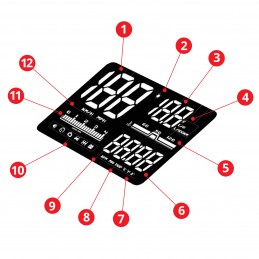
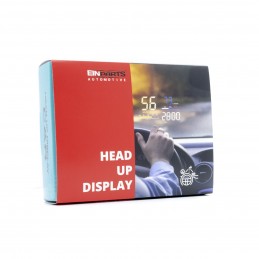

Data sheet
 |
Car Head Up DisplayHUD short for Head Up Display. It displays driving datas on the front windshield such as speed, RPM, fuel consumption, water temperature, voltage etc on the car front window glass; avoiding drivers unsafety because of watching the instrument while driving. Drivers can read the driving information instantly, and can always keep the best state on the way with HUD. |
Information displayed: - speed, Alarms: Function: Screen size: 3.5 inch / 90x54x12mm |
 |
 |
Product function1. Driving Speed .2. Light sensor: Automatically adjust the brightness according to the environment . 3. Multi-Functions area 1: battery voltage, Instantaneous fuel consumption,100 km instantaneous fuel consumption . 4. Water temperature icon . 5. Unit icon: V=voltage, L/H=(Liter/Hour), L/100KM=100 km instantaneous fuel consumption . 6. Power button . 7. Setting button . 8. USB port . 9. Unit icon: RPM=Engine speed, MIN=single driving time, TRIP=single driving distance, °C=Celsius, °F=Fahrenheit, a+=100 km acceleration time . 10. Multi-Functions area 2: Engine Speed, single driving time, single driving distance, water temperature,100 km acceleration time . 11. The icon shows: buzzer, over speed alarm, fault code, fatigue driving, shift reminder, voltage . 12. RPM icon 13. Speed unit: KM/H and MPH |
Funkcje przycisków ustawień1. Mini USB socket 2. WAVE button 1. Short pull up
4. Long pull down: turn off/on the buzzer, long pull down 5s to turn off the buzzer, do it again to turn on the buzzer. 5. Long pull up: all lights will be on, to eliminate the fault code, do it again to save and exit. 6. Long press in
|
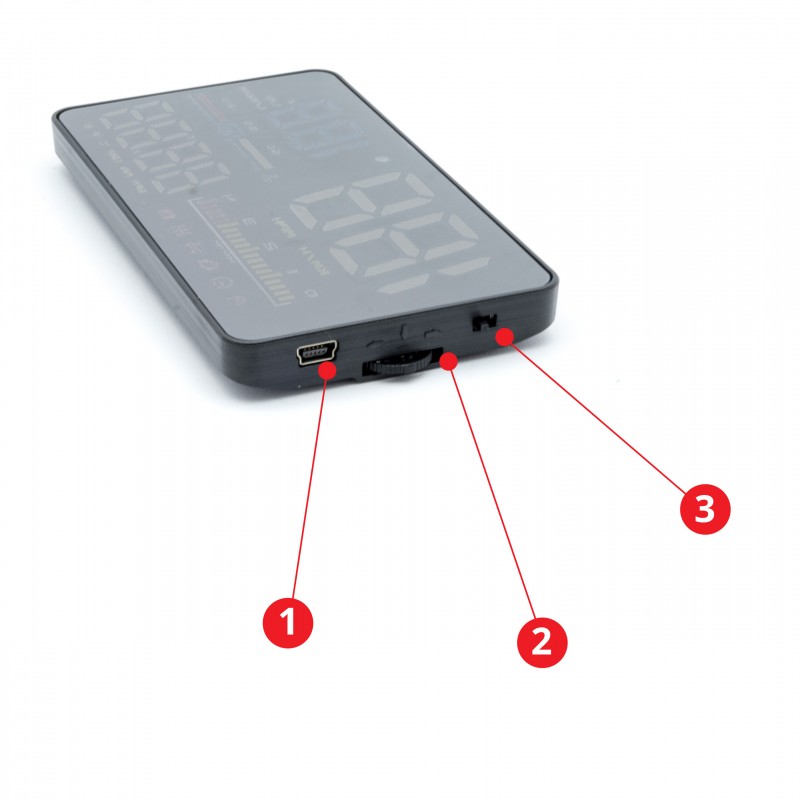 |
 |
Included:Display Cable (OBD) Mini USB cable Non-slip mat Anti-reflective foil |
Reference: EPHUD02
Brand: EINPARTS AUTOMOTIVE
Reference: EPHUD01
Brand: EINPARTS AUTOMOTIVE
Reference: EPHUD03
Brand: EINPARTS AUTOMOTIVE
